In this blog, I am going to walk through easy steps to publish your blog in your domain. For a few bloggers, having a site for their blog might be a dream, but thinking about the process will publish in common platforms like Medium , Dev. to , and Hashnode . You can still have your blog in your domain and share it in the community like Medium, Dev.to and Hashnode using canonical URL tagging. Let's get into the blog
Easy way to have your domain
You need to purchase a domain name and I have preferred Namecheap. There are various options out there and you can choose which suits you. Also, ensure your domain name is available first.
namecheap.com/domains/domain-name-search
Follow the steps mentioned by the domain provider to buy your domain.
Setup Hashnode and write a post
You can start your blog by just signing in at hashnode.com and configure your domain created in the blog dashboard. Click your profile and go to Blog dashboard and the in domain tab update the domain name.
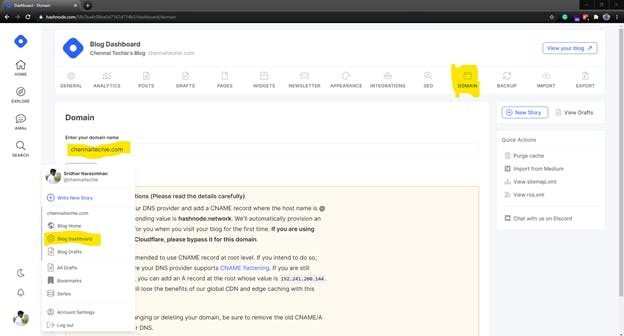
You need to configure your DNS with DNS dashboard by creating a CNAME record and set its host as “@” and value as “hashcode. network”. By default Hashnode delivers an SSL certificate and so you will get the site in HTTPS. DNS dashboard of Namecheap is shown below and all domain providers will have this option similar to this.
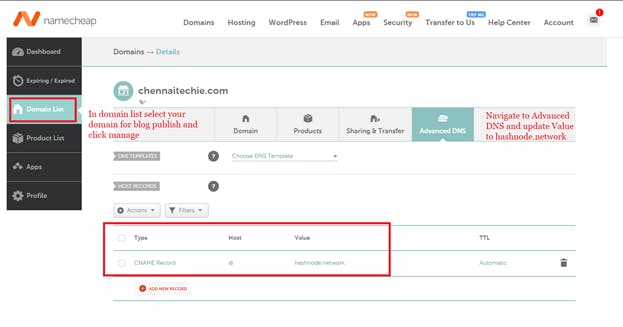
You are done and how fast and easy it is. Create your first article and choose your domain name to publish your first blog in your domain.
Why Hashnode?
Hashnode is designed especially for the developer’s community and I choose it because
- Markdown format with code highlighting option
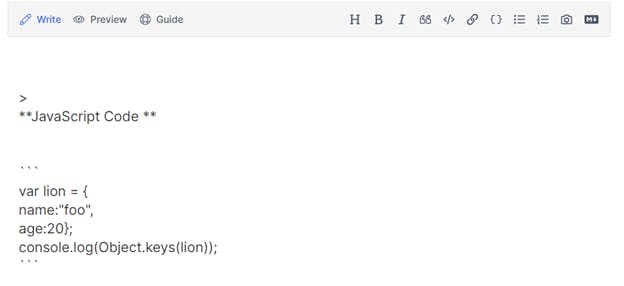
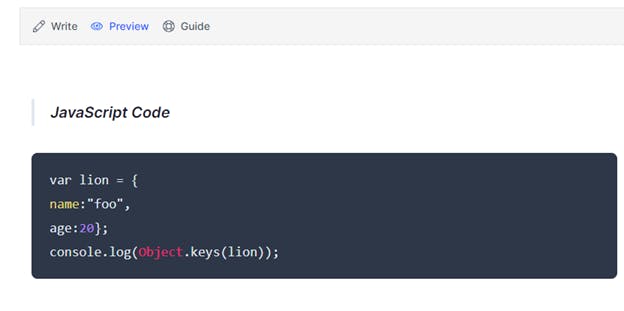
- Images are cached and served by Hashnode CDN
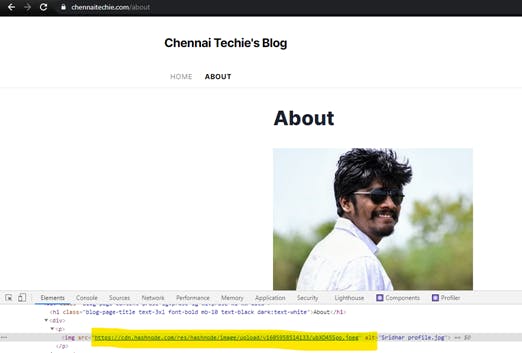
Summary
I have summarized the way I used to publish my first article in my domain with Hashnode. Hope you will try and enjoy the same.